Access your Demand IQ API Key for use in CRM integrations and other API calls.
1. Navigate to the Integration tab of the Configurator in the Demand IQ portal.
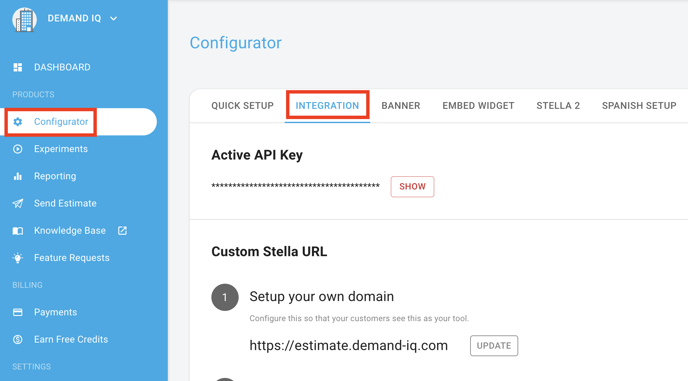
2. Click "SHOW" under the Active API Key to unlock your unique API Key. Click "COPY" to copy the Key.
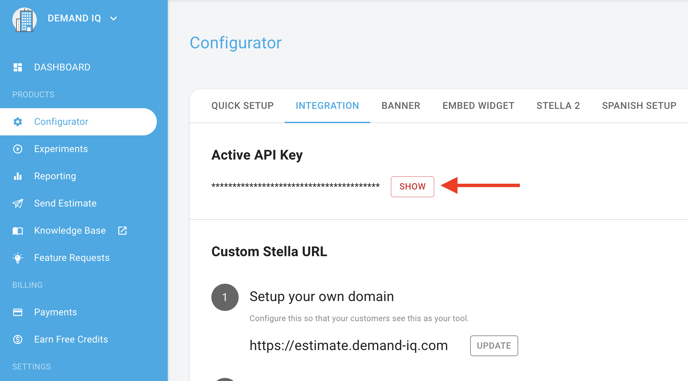
3. Your API Key is now copied to your clipboard! Paste wherever needed.
For any additional questions, please reach out to your Account Manager for additional assistance.
