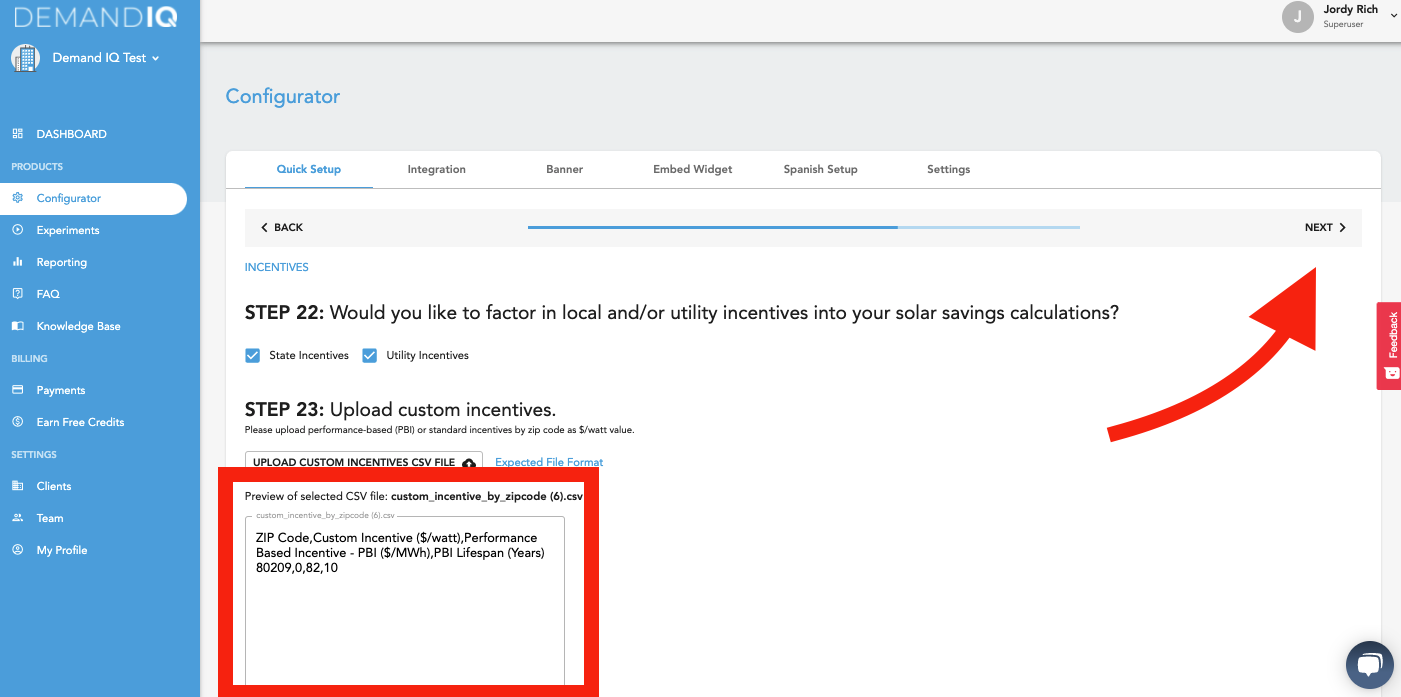How To Add Performance Based Incentives To The Estimate
Performance Based Incentives need to be manually added. Here's how!
PBI's can be changed near the end of the funnel configurator. To get to this point, click the Configurator tab and select Edit Funnel. Click Next in the top right until you see the screenshot below:
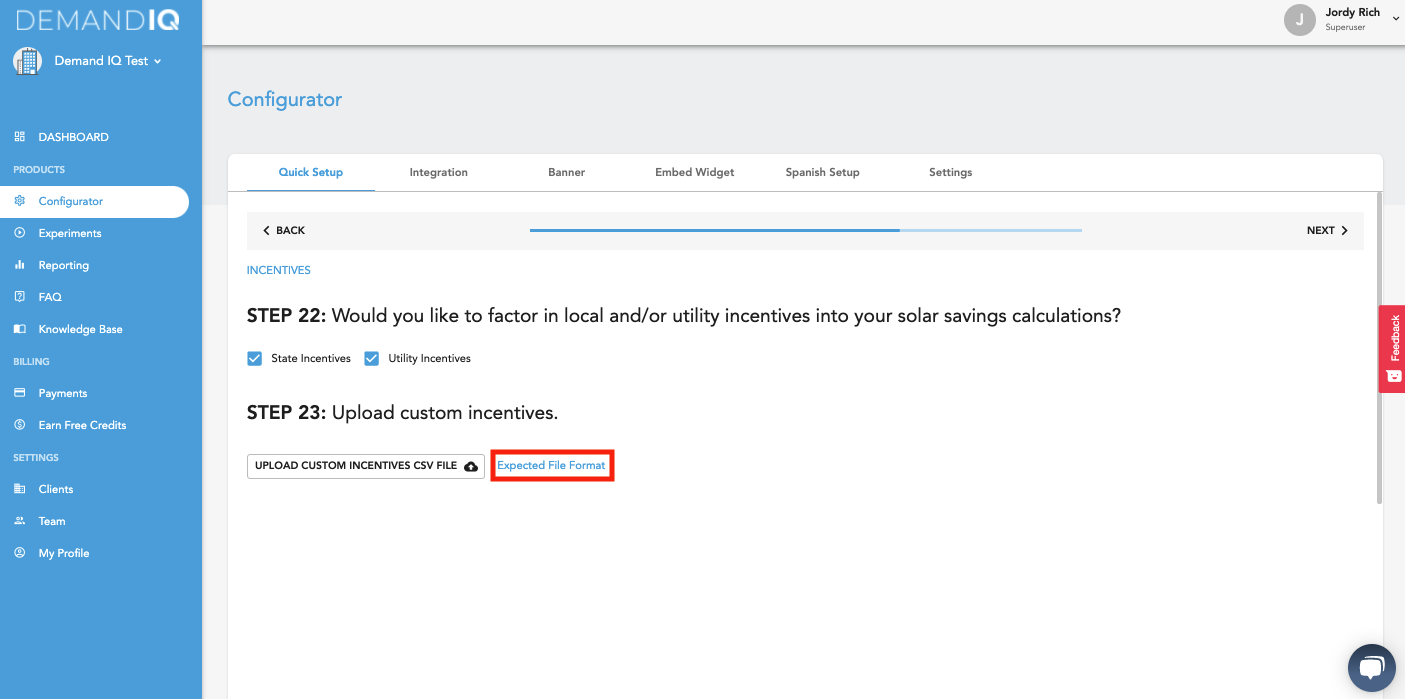
Click Expected File Format to download the CSV needed to upload correctly.
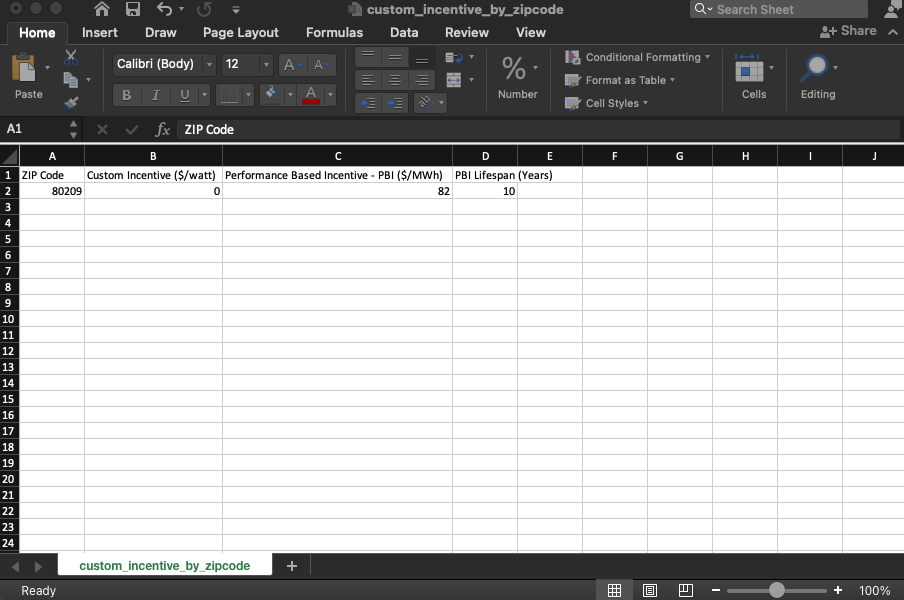
For PBIs, we need to focus on columns A,C & D.
In column A include all zip codes that apply to the PBI in question in their own unique rows.
In column C input the $/MWh
In column D input the number of years you estimate the lifespan of this PBI to to be
Note - Column B applies a custom incentive using a $/Watt discount. This should be set to 0 when uploading PBIs without a custom incentive.
Save your CSV file and upload. You should see a preview shown below if the upload succeeds. Click Next in the top right to save.