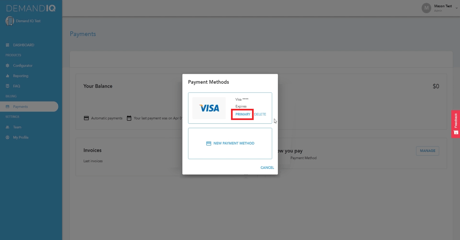Use these instructions to add or update your payment method in the Demand IQ portal.
1) After opening up the Demand-IQ portal, Navigate to the 'Payments' tab on the left hand side.
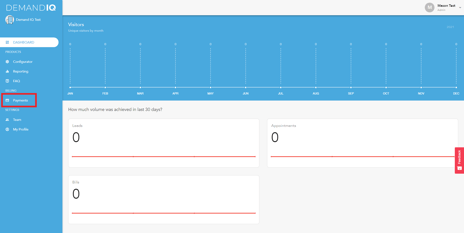
2) On the 'Payments' page, inside the 'How you pay' box, click the 'Manage' button.
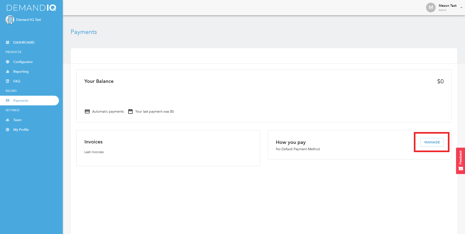
3) click on the 'New Payment Method' button.
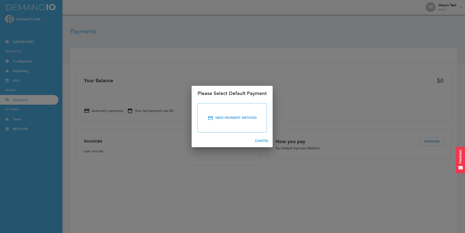
4) When all information is entered correctly, you can hit the "Add Card" button. Be sure to fill all 5 boxes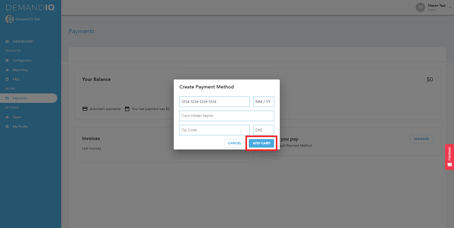
5) Finally, to select your newly entered payment method as the main method, select the 'Primary' option, and your new payment method is good to go!