Create digital solar + storage estimates
Automatically bundle storage with your digital estimates.
Demand IQ supports solar + storage estimates, allowing you to automatically bundle a battery with an estimate, particularly useful if your company operate in an area with limited or no net metering, such as California under NEM 3.0.
Highlights
- Configure up to 10 batteries in Demand IQ Portal each with its own description, title and monthly cost
- Set a system size range for the battery, i.e. which battery should be automatically included in the funnel given a certain system size
- The selected battery is automatically included in one bundled price
Instructions
Turn on Automatic Battery Selection
Login to https://portal.demand-iq.com. Navigate to Configurator > Edit Funnel > Step 29: Batteries and EV Chargers.
Toggle on Automatically Assign Battery.
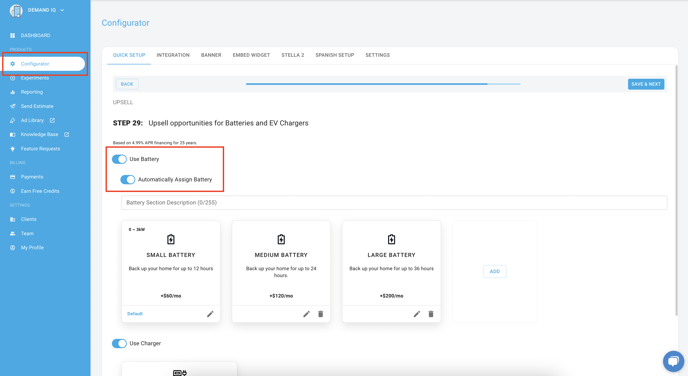
Configure your batteries
- Battery Title - Short descriptive title or brand
- Description - Longer paragraph for additional battery details
- Monthly Cost - Estimated monthly cost based on financing saved in Portal
- System Size Min - Smallest solar system size this battery should be applied to given target offset
- System Size Max - Largest solar system size this battery should be applied to given target offset
If your batteries do not have a System Size Min and Max saved in the Portal, they will not be used in the solar + storage bundling.
Setting Appropriate Ranges
Currently, nothing prevents battery system size ranges from overlapping with each other. In that case, the battery added first in the portal is used.
If a solar system size generated inside Stella does not fall within an existing range for any saved battery, the default battery (first battery added in Portal) will be applied.
We recommend setting your ranges following a similar format:
- Smallest Battery: 0 - 7 kW
- Smaller Battery: 7.1 - 10 kW
- Middle Battery: 10.1 - 13 kW
- Larger Battery: 13.1 - 17 kW
- Largest Battery: 17 - 99 kW
Price Bundling
Once configured and saved, the funnel will now show a bundled solar + storage estimate. This means the selected battery's cost will be automatically applied to the estimated monthly solar payment in the funnel.
Static text has also been updated to indicate that the homeowner is receiving a solar + storage estimate.