Getting Started with HERO
How to download the app, log in and out, and troubleshoot login issues
Downloading and Installing the App
- Visit the App Store (for iOS) or Google Play Store (for Android) and search “Hero from Demand IQ” to download and install the Hero app.
- Ensure you have a stable internet connection during the installation process.
Creating an Account
- Account managers should add all new users to Hero via the Demand IQ Portal.
- Open the app and follow the on-screen prompts to create a new Hero account.
- Provide the necessary information, such as your name, email address, and password.
Confirm your account through the verification email sent to your registered email address.
Logging In and Logging Out
- Launch the Hero app and enter your registered email address and password to log in.
- To log out, navigate to the account settings menu and select the "Log Out" option.
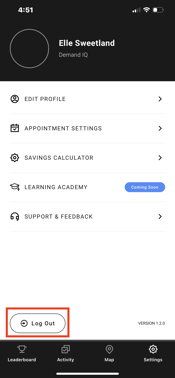
I can't log in, what do I do?
- If you can't remember your password, hit Forgot your Password on the login page to reset your password then login.
- If you are still having issues, reach out to us at (720) 740 - 4407