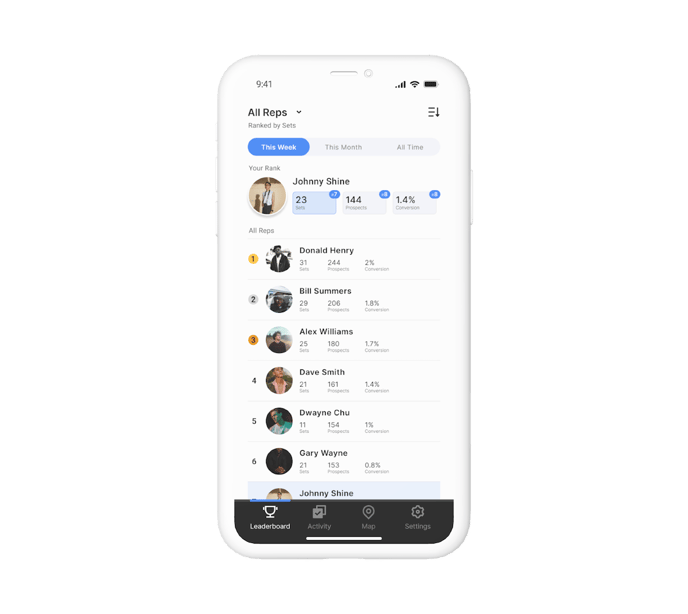See how to create competition among teams with Team Leaderboard functionality in Hero.
You can now see a Team Leaderboard in the Hero portal. Team Leaderboards encourage friendly competition between teams, while enhanced accuracy ensures that Leaderboards reflect real-time progress, using the last prospect update time.
Team Leaderboard - Portal
Admins can log in to the Hero portal and navigate to your team dashboard > Insights tab. You can view both the "Top Reps" leaderboard as well as the "Top Teams" leaderboard.
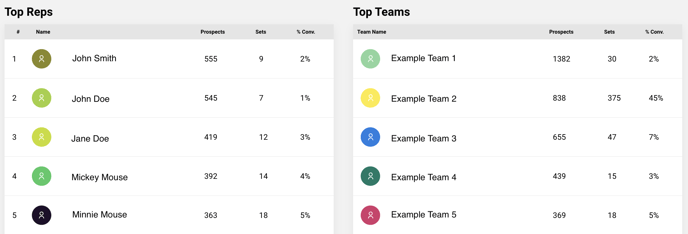
Access Team Leaderboard - App
In the Hero app, click Leaderboard at the bottom left tab. Review and track the performance of you and your reps directly from the app with a scrollable list of reps, including the top 25 top-performers. This team-wide visibility encourages competition and acknowledges outstanding achievements.
You can filter your Leaderboards by "This Week," "This Month," and "All Time" for quick and focused analysis, or customize the date range for more flexibility in performance evaluation. And sort and compare metrics by "Sets," "Prospects," and "Conversion Percentage" to help reps track their performance more effectively.