How to configure the Spanish version of your Demand IQ Funnel
Instructions on how to configure the Spanish version of the funnel as well as quick pointers about its functionality
To configure the Spanish Version of the funnel follow the directions below:
- In the Configurator Tab of the Demand IQ portal, navigate to Spanish Setup and click "¡Vámanos!"
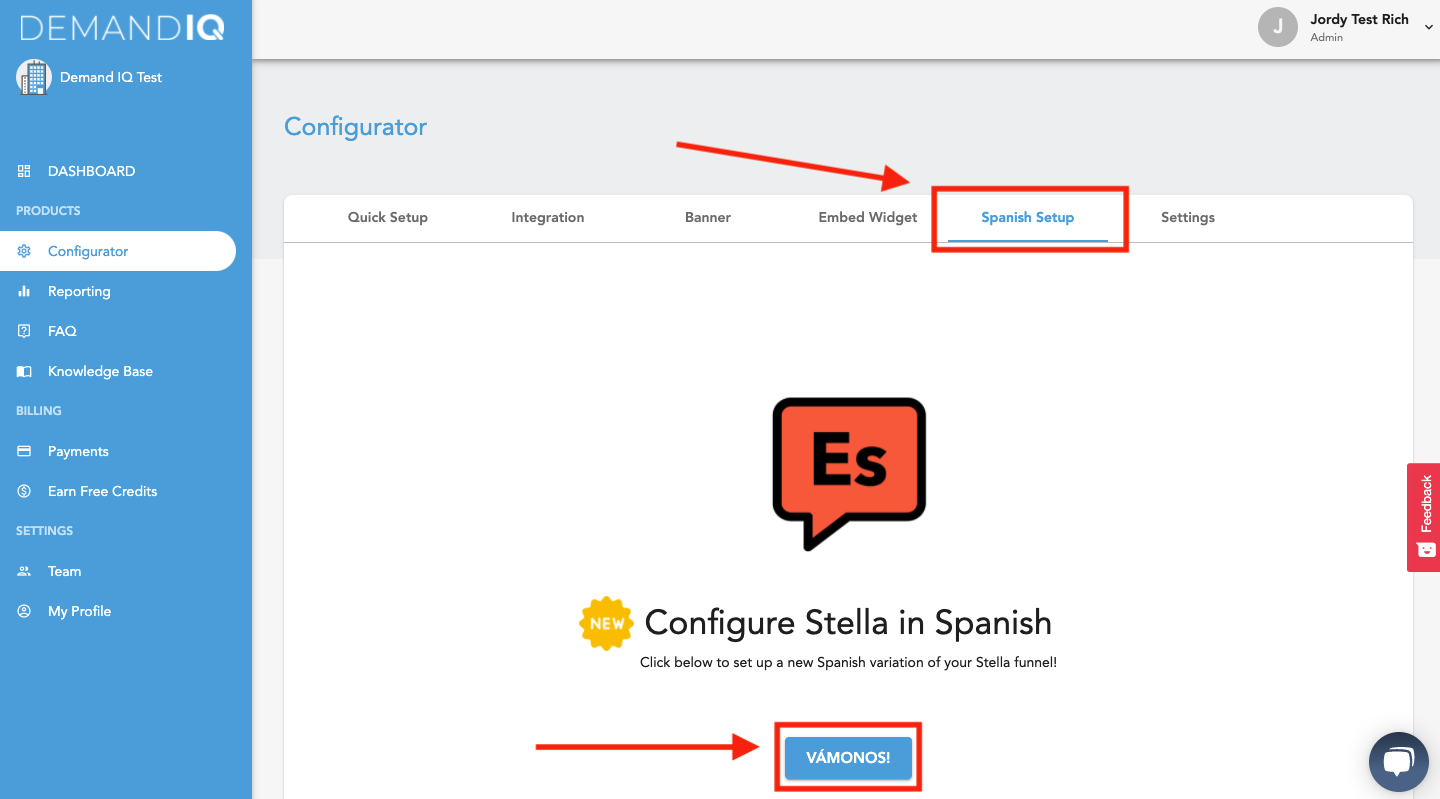
- On the first page, can add a separate avatar photo and name for users entering the Spanish version of the funnel. Keep in mind any image uploaded here should have square dimensions.
Note: you do not need to choose a different avatar and name if you do not wish. But you will need to input a name and photo for the Spanish version to function.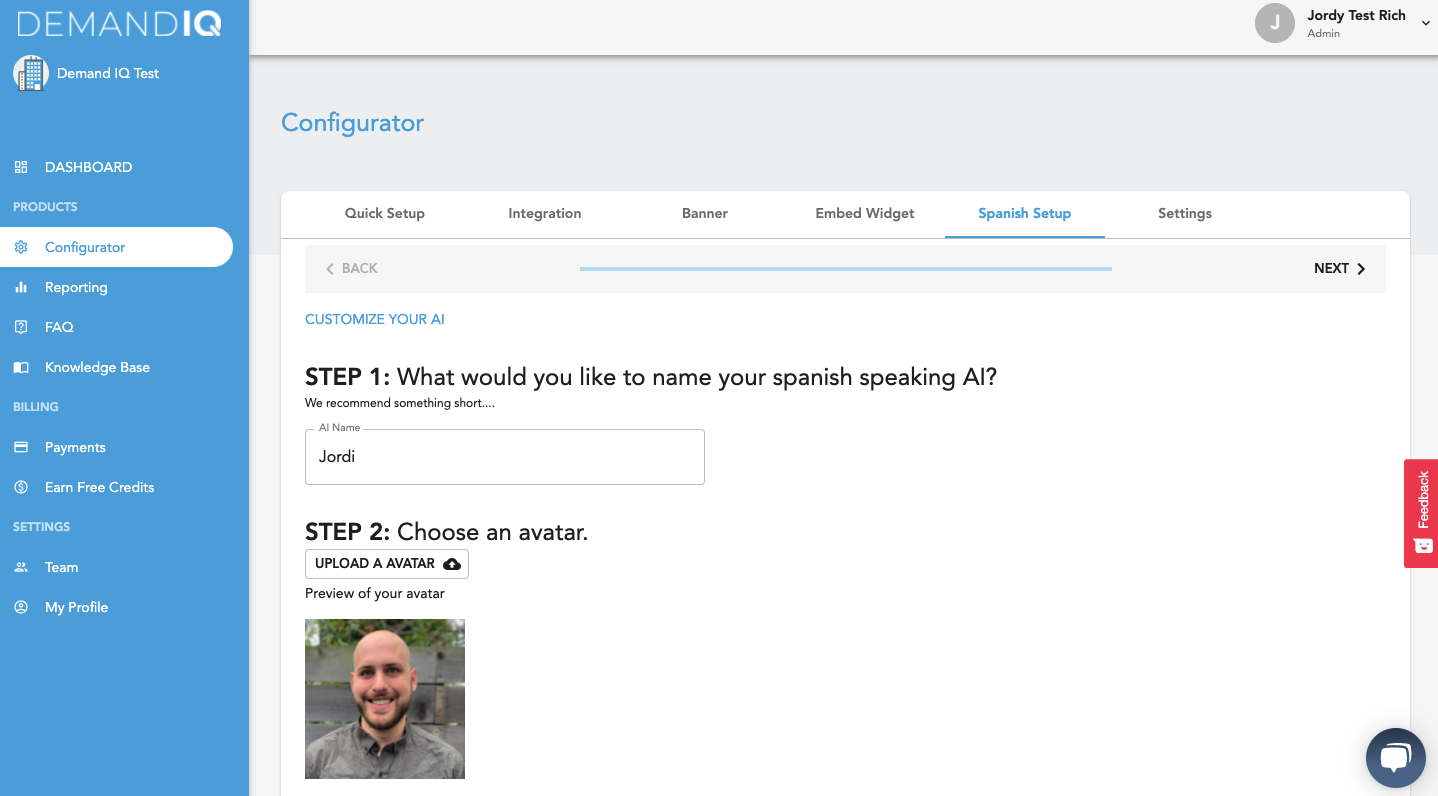
- Click Next to access the custom meeting location and description for Spanish appointments if you have a calendar synced with Demand IQ.
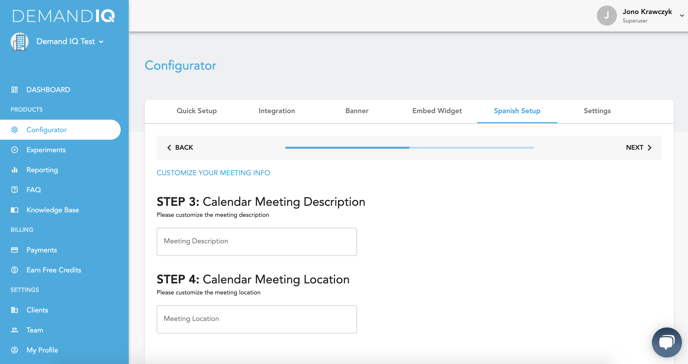
- The final screen will let you customize the last page the user sees after they successfully upload a utility bill. These options are the final message and the link back to your website.
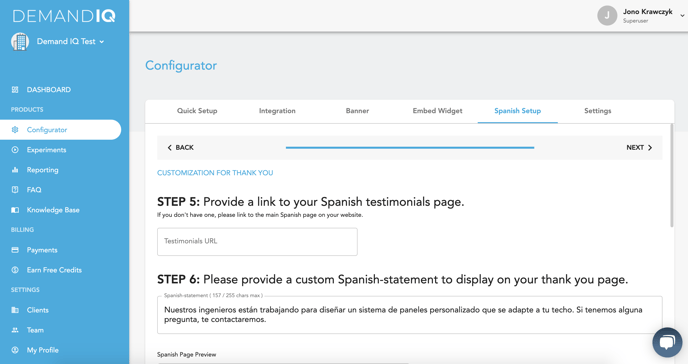
- Congrats! Your team is all set up with the Spanish version of the Demand IQ funnel!
To view your Spanish version of the funnel, simply add ?lang=es to your Demand IQ estimate URL.
- For most users, this will be estimate.yourcompany.com/?lang=es
Once you have completed the Spanish configuration, Address and ZIP Code Embed Widgets specific to the Spanish version of the funnel will be available.