How to customize pricing by State
Demand IQ allows your team to break down the cost/watt on a state by state basis.
In order to customize the price per state follow the steps below:
- Click the Configurator Tab and click Settings
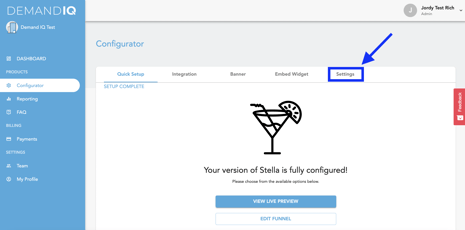
- Download the expected file format
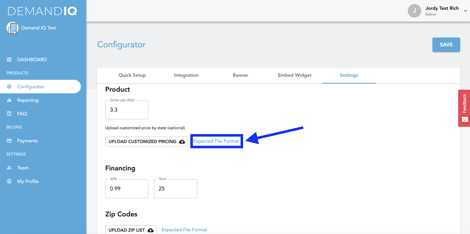
- Open the excel spreadsheet and input the different fully financed, dealer fees included dollar/watt cost. Please use 2 letter state codes when entering information in the State column. Only include the states your team services. Make sure to save the spreadsheet.

- Finally, in the Demand IQ portal, click Upload Customized Pricing and select the CSV you just saved.
- Upon a successful upload your dollar/watt by state will be shown in a box below the upload
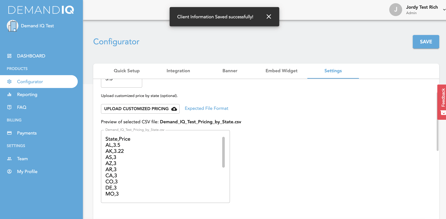
- If any changes need to be made to a certain dollar/watt in a specific state, please note you will have to include all of the dollar/watt costs for each state you service when you upload the new spreadsheet.