How to receive email updates for new leads.
How to add/remove people from receiving automated emails for new leads, qualified leads, appointments, & utility bills
Follow the directions below in order to receive email updates.
- Click the reporting tab and click Email Notifications seen in the screenshot below:
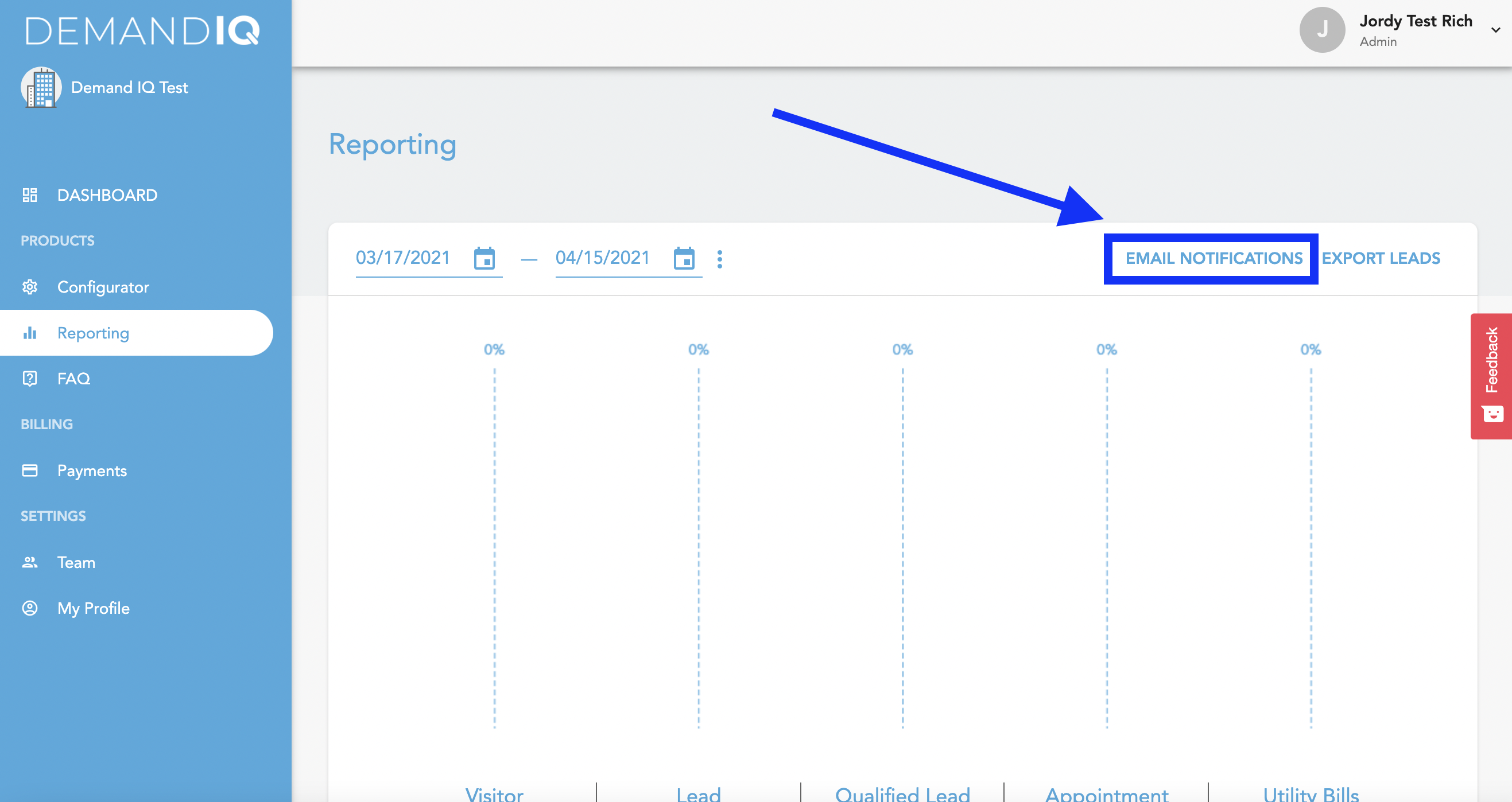
- In the text box in the popup shown below enter in emails for members of your team who want to receive automated emails. You will likely already have some members of the Demand IQ team listed as well. Please keep them included in case of an unforeseen email outage.
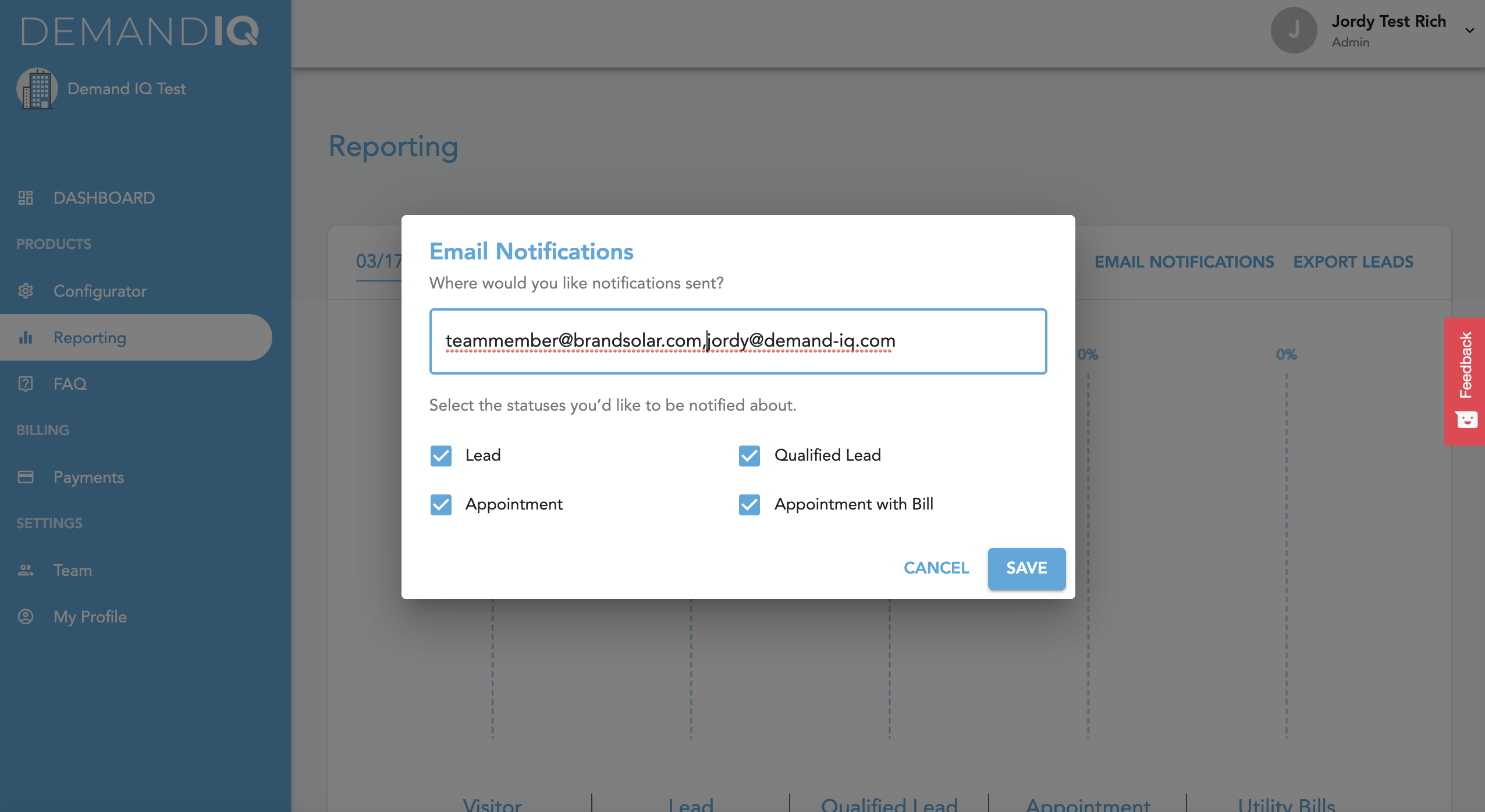
- Click Save and you are successfully set up with email notifications.
- If you need to remove a person from this list, click back into the Email Notifications pop up and delete the email in question. Make sure emails are still comma separated with no space in between. Click save.