Copy and paste one line of code to implement Chat or Stepper, already configured with your existing sales inputs.
1. Login to your Demand IQ portal.
2. Click Configurator and select the Stella Embedded tab.
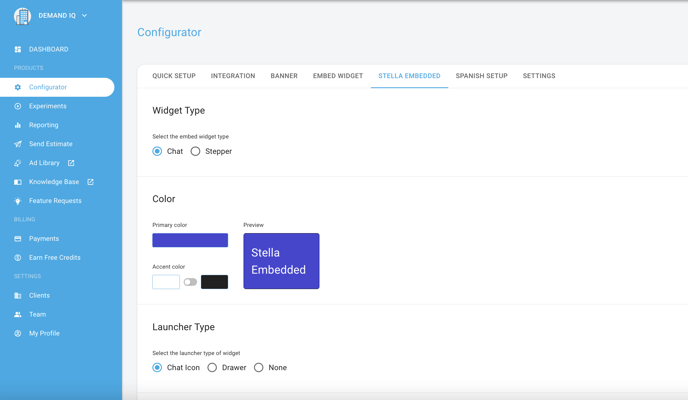
3. Configure Embedded settings as needed.
4. Copy the Embedded code snippet at the bottom of the page.

5. Login to your website builder.
6. Add the copied <script> to the <head> tags of your website.
7. Save & check Embedded's placement.
You're finished! Stella is now embedded on your website.
OPTIONAL: Launch Stella 2.0 from any button on your website
1. Add this Class to any button or link in your website builder: class="diq-stella-2"
2. Make sure the button doesn't link to another URL or internal link
The Stella snippet will automatically recognize any buttons with the class "diq-stella-2" and launch the embedded experience automatically.
