Demand IQ logs UTM parameters set by your team to identify traffic sources coming into your channel.
UTM Code Overview
To understand the effectiveness of different marketing channels, you can use UTM parameters to track traffic sources into the Demand IQ funnel. At a high level, UTM parameters are strings of text added to the end of a URL to identify how a user got to a page.
The generic structure for a UTM-tagged URL is as follows:
https://estimate.YOUR_DOMAIN.com/?utm_source=YOUR_SOURCE&utm_medium=YOUR_MEDIUM&utm_campaign=YOUR_CAMPAIGN&utm_term=YOUR_TERM&utm_content=YOUR_CONTENT
When a user clicks that full URL, the destination website tracks what parameters are contained in the URL, typically through a platform like Google Analytics. Over time, you can filter and manipulate website data using the UTM parameters.
For example, say you're running an email marketing promotion for $500 back during the month of April. You would want to add these codes to the URL that links to the Demand IQ funnel:
- Source: email
- Medium: newsletter
- Campaign Name: april
- Term: 500back
- Content: [can be skipped in this case]
You can then see how many users at each stage of the conversion funnel are tagged with these terms. You can mix and match these parameters however you'd like.
Adding UTM parameters to your different marketing efforts like Facebook Ads, Google Ads, email marketing, etc. will give your team a better idea of how users enter the funnel.
Adding UTM Parameters to URLs
To build static URLs with custom parameters, this is a good tool: Generic UTM Code Builder Tool
Both Google Ads and Facebook Ads allow you to dynamically customize UTM parameters based on ad data. Below are helpful links for how to set UTM parameters directly in each ad platform:
All major ad buying platforms will have the ability to add UTM parameters to a destination URL.
Demand IQ-Built UTM Parameter/QR Code Builder
This can be used to make UTM Parameters and unique QR codes for your sales reps that homeowners can scan directly from their phone. Note that all the QR codes from this builder are completely free of cost to you.
You will have to make a copy in order to edit as this is the master file. You will go to 'File' > 'Make a Copy' and be able to download your own version to edit. See below.
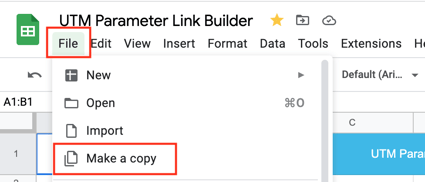
Reporting UTM Parameters in Demand IQ
There are two ways to access UTM parameter data.
1) Analyze data in the Demand IQ Portal
Log in to the Demand IQ Portal.
Click the Reporting tab on the left and click a Lead Stage to drill down into.
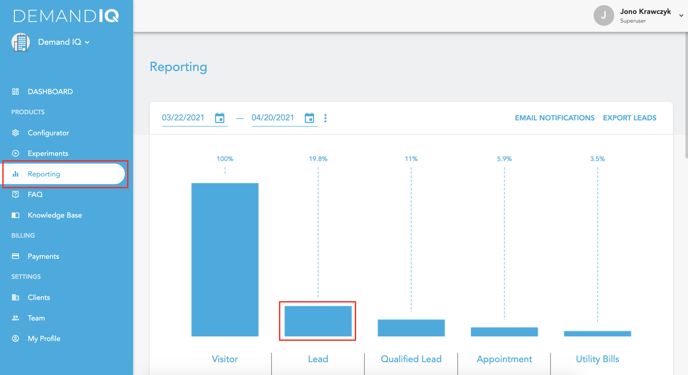
Scroll all the way to the right to find the UTM parameter fields.
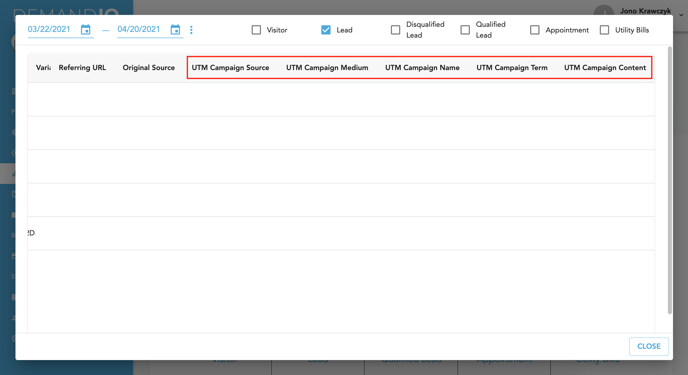
2) Export data as a CSV file
Click the Reporting tab on the left.
Select the appropriate date range you wish to see the data for and click Export Leads in the top right corner.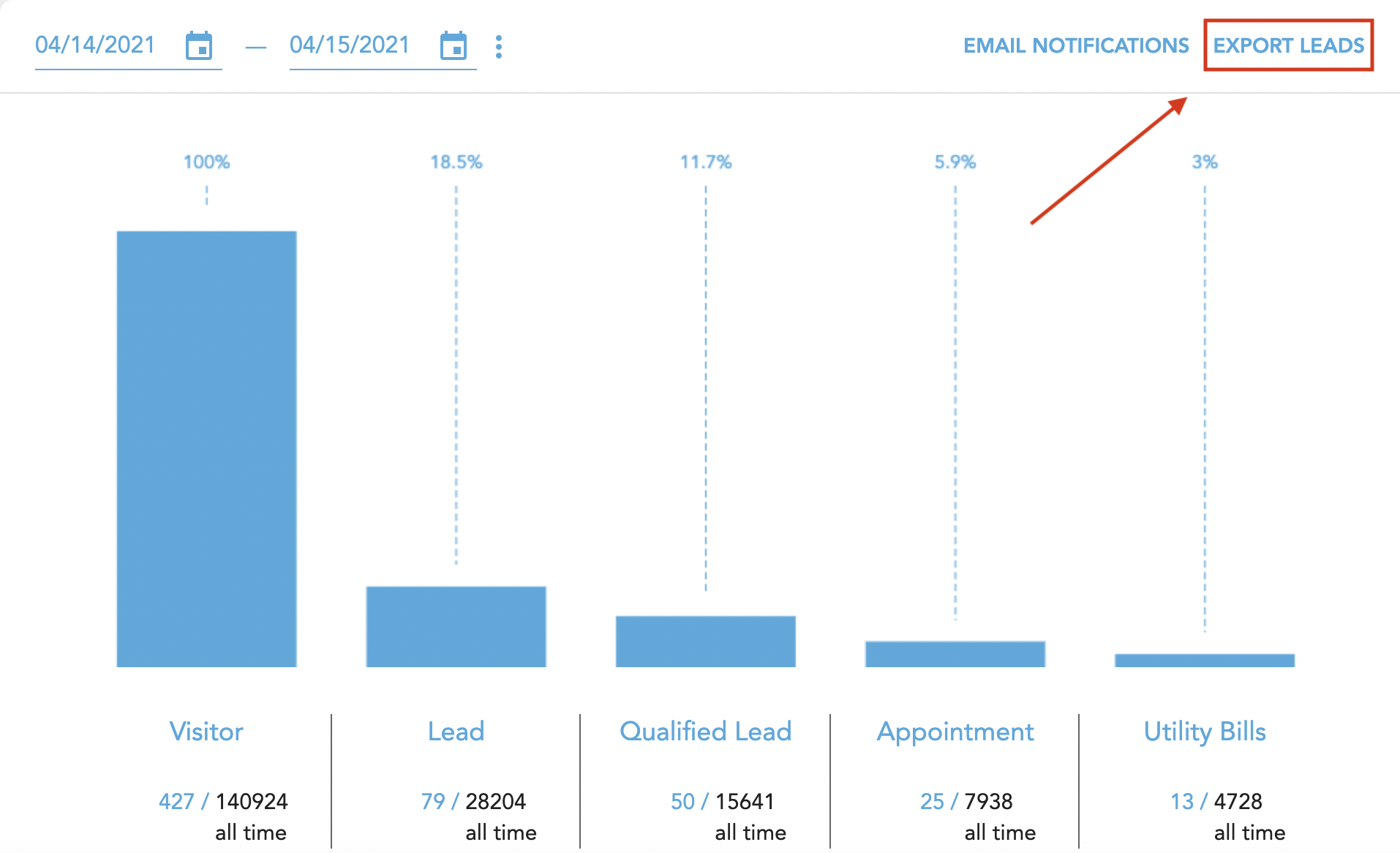
You will receive a CSV file that includes all information Demand IQ captures. UTM parameters are located in columns AF-AJ.
We are also able to pass UTM codes into your CRM for a more in-depth understanding of channel-specific ROI.
For more information on how to do this using Zapier, please click here.
