Update the Grid Rate in Demand IQ
Account for recent rate changes in your local area by adjusting the Grid Rate in Portal
Why would I need to do this?
Have your utilities upped prices recently? Does Stella show higher or lower system sizes than you expect? You'll likely need to update the Grid Rate you use in Stella to the most recent data.
Demand IQ updates this data automatically for you, but you can ensure your calculator is using the most recent Grid Rate with this feature.
Process
1. Login to your Demand IQ portal.
2. Click Configurator and select Settings.
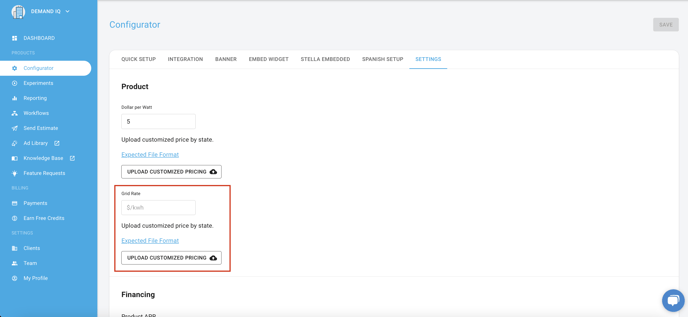
3. Locate the Grid Rate field.
4. Update with the latest Grid Rate in your city or state. Make sure this value is a $/kwh value, not cents!
- ✅ Right: $0.19/kwh
- ❌ Wrong: 19c/kwh
Optional: Add a Grid Rate per state using the CSV upload functionality for more control.