How to set up your Embed Widgets
Add the Demand IQ Embed Widgets to your website or landing page.
1. Log into your Demand IQ portal. Click on the Configurator tab.
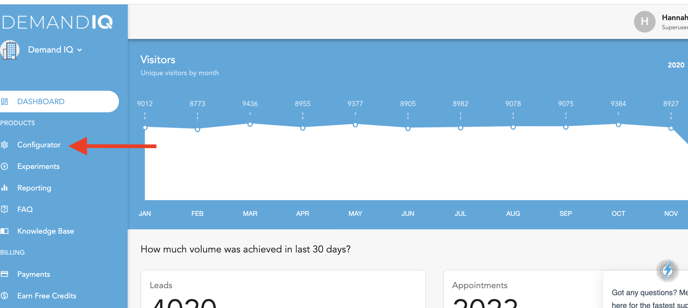
2. Select the Embed Widget tab of the Configurator.
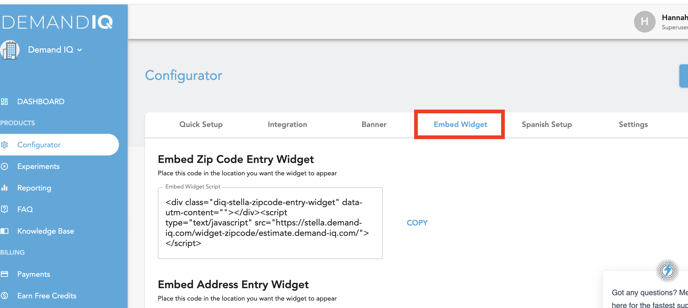
3. Decide which Embed Widget to use. Read about the differences between the Embed Zip Code Widget and Embed Address Entry Widget here.
4. Copy the correct Embed Widget code snippet. Insert the code snippet into your website builder using an HTML code block or widget. The Embed Widget will appear anywhere you place the code snippet and automatically link to your Demand IQ account.
5. You're finished! Use the Embed Widgets most effectively with paid advertising campaigns.