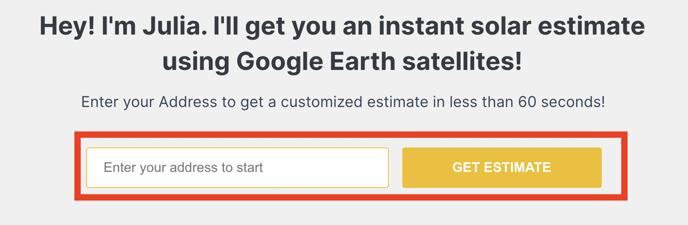How do customers get into the Demand IQ funnel?
Learn about the different mechanisms you can use to direct customers to Demand IQ.
Website Banner
A banner is designed for organic traffic from your website. We recommend placing the banner on as many pages of your site as much as possible. This gives your customers easy access to the funnel while moving through your site.
Use the banner script available in your Demand IQ portal to easily add a banner to your website. Simply copy the code snippet and place it in the head tags for the pages where you'd like the banner to appear. Banner colors, text, and positioning can all be adjusted in the portal. For assistance adding the banner to your website, read more here.
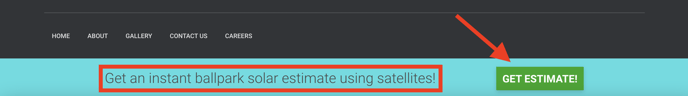
Embed Widget
Demand IQ has two entry widgets that allow customers to enter the funnel directly from a website or landing page. These are ideal for paid advertising campaigns where the customer needs more education before they get an instant estimate. You can access both widgets in your Demand IQ portal. Simply copy and paste the code exactly where you want the widget to appear. Learn more about adding embed widgets to your website or landing page here.
Zip Code Entry Widget
We recommend that clients use the zip code widget for paid advertising because it's a lower barrier to entry for users at the top of the funnel compared to asking for an address address.
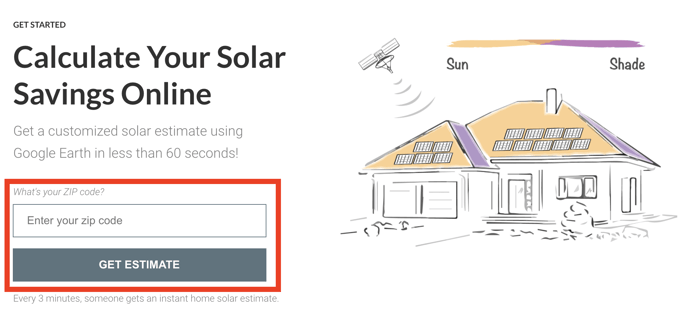
Address Entry Widget
The address widget asks for a customers in order to launch the funnel. Some clients have seen higher conversion rates using the address entry widget, but typically the ZIP code entrance is a better choice for a paid advertising landing page.